TLS is enabled by default for all Upstash Redis databases.
Create an Upstash Redis database
Go to the Upstash dashboard and create a new Redis database. After completing the getting started guide, you’ll see your database page with connection information.The database page displays two connection methods; HTTP and TLS. For Bun’s Redis client, you need the TLS connection details. This URL starts with 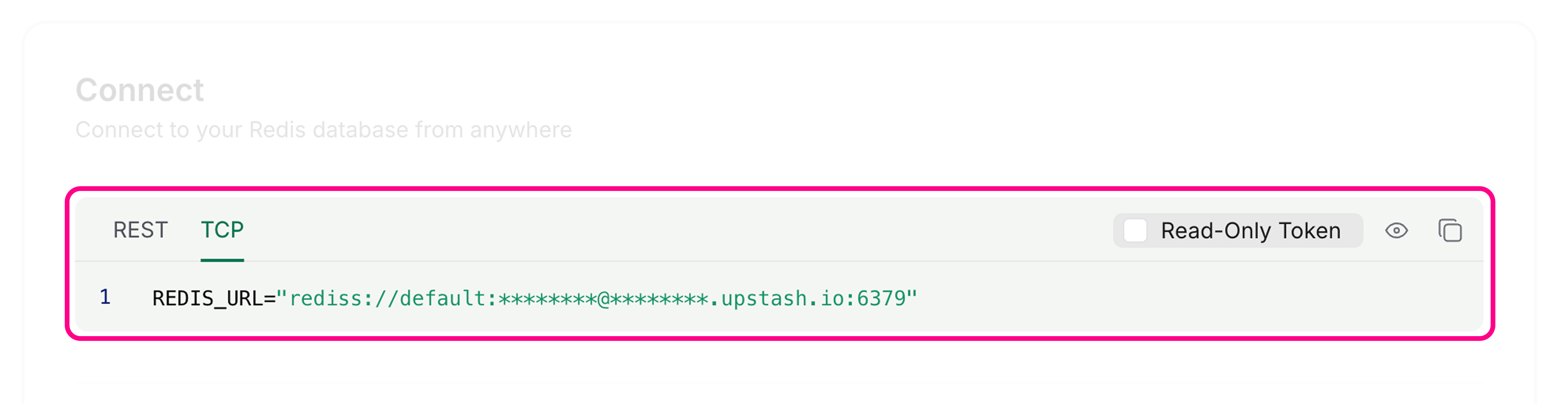
rediss://.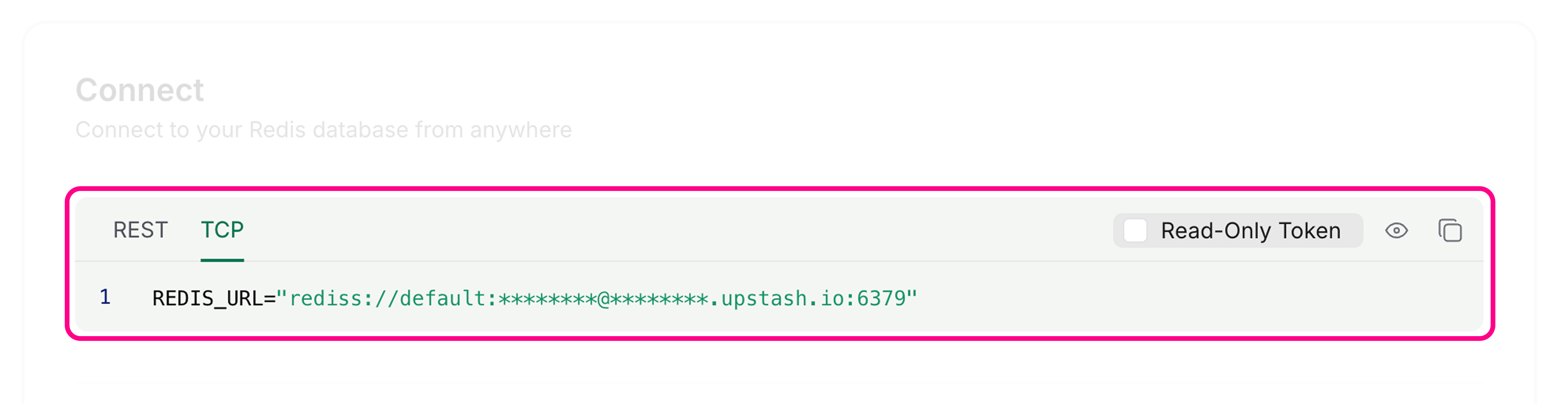
Connect using Bun's Redis client
You can connect to Upstash by setting environment variables with Bun’s default Bun’s Redis client reads connection information from  index.tsAlternatively, you can create a custom client using
index.tsAlternatively, you can create a custom client using  index.ts
index.ts
redis client.Set the REDIS_URL environment variable in your .env file using the Redis endpoint (not the REST URL):.env
REDIS_URL by default:RedisClient: